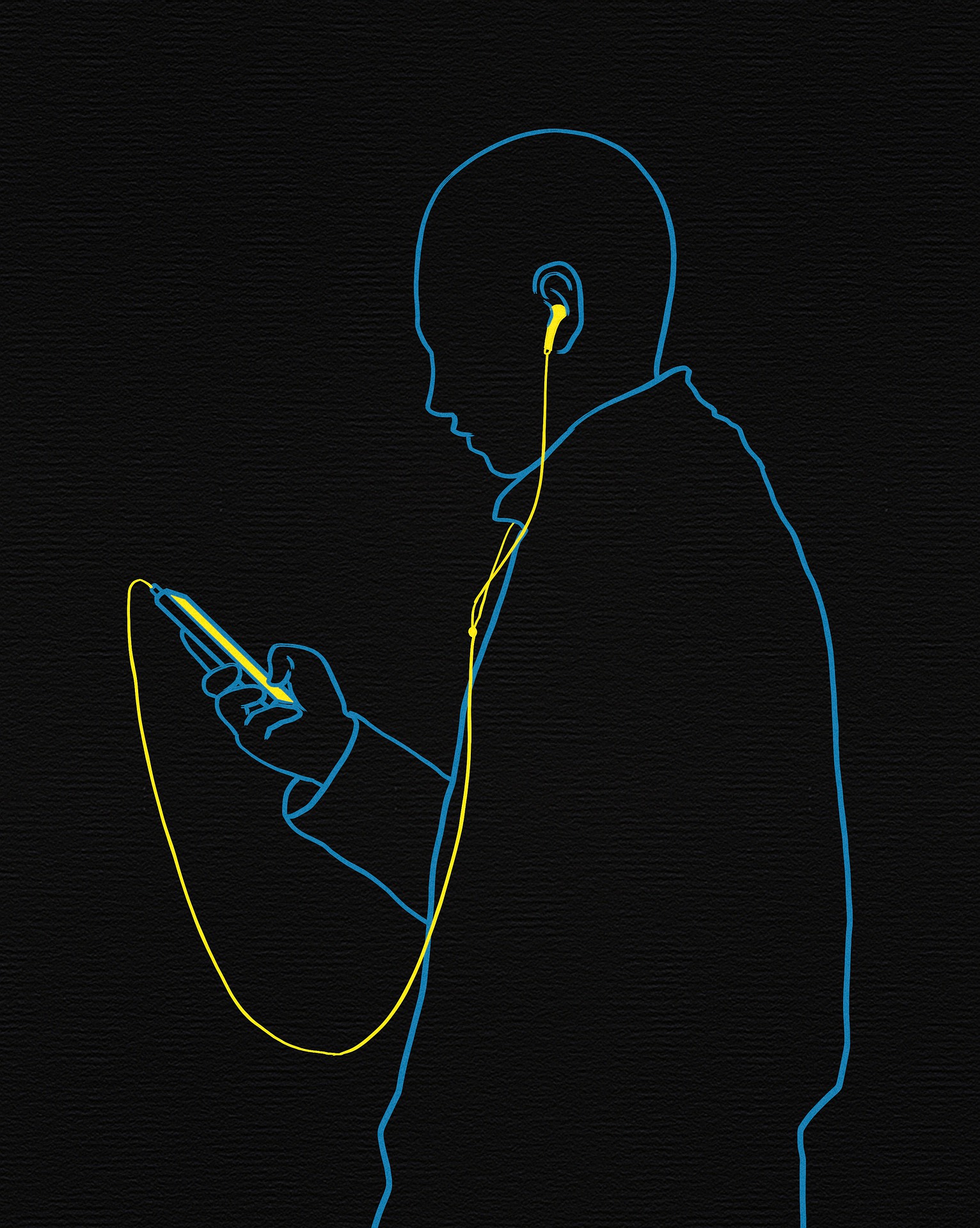Table of Contents
How to Fix iPhone Bluetooth Speaker Not Connected?
If your Bluetooth Speaker shows Connected, But No Sound from iPhone, then this article is for you. If you want to get your iPhone Bluetooth speaker connected, you need to follow the instructions below.
If you have an iPhone, you’ve probably experienced the frustration of trying to connect a Bluetooth speaker to your device. You know what we’re talking about: your device is paired with a Bluetooth speaker, but you can’t hear anything. We’ve all been there before. There are many reasons why this happens, but it’s usually because the Bluetooth connection isn’t strong enough to provide the audio quality you need.
let’s see Bluetooth Speaker Connected But No Sound iPhone, 9 Solutions
2. Check the Volume and Settings
3. Restart Your iPhone
4. Test Both Devices
5. Update the Firmware
6. Reset the Bluetooth Speaker
7. Disconnect the Headphones
8. Switch Between Various Audio Files
9. Clean the Bluetooth Speaker
Reconnect Both Devices
There are several reasons why an iPhone can stop producing sound while connected to a Bluetooth speaker. If you have ever had the issue before, you know how frustrating it is. You can try restarting the speaker, resetting the device, updating the firmware of the device, or even using a different pair of headphones. However, in this case, we have found some simple fixes to fix the issue.
Bluetooth has become very popular recently. It’s easy to use and compatible with most electronic devices. However, some Bluetooth speakers have compatibility issues with iPhones. If you experience any problems, read this article to find out how to fix it.
The first thing you need to do is reconnect both devices.You can’t have Bluetooth on your iPhone and also turn your Bluetooth speaker off.Next, click the ‘information’ (i) button. Disconnect and unpair the speaker by clicking the ‘Forget’ button.
Connect your Bluetooth speaker to your iPhone and turn it ON.Check whether the sound is coming or not. If it is not working on the first attempt, try to do it again.
Check the Volume and Settings
1. If you notice that you are not hearing the sound on your phone, then you need to check the volume on your device. There are two ways to do that:
2. Press and hold the power button and the Home button at the same time for about 5 seconds to turn on the screen lock.
3. Open the Settings app and tap on ‘Sounds and Haptics’.
If you have a smart speaker or a Bluetooth speaker, you should set the volume to zero so that you don’t disturb your neighbors with loud music.
There are two ways to increase the volume of your paintings. The first is by using more colors. If you’re painting a landscape, you can add more colors to make the sky look more vibrant. You can also use a larger brush and paint more with each stroke.
Restart Your iPhone
If you’re using an iPhone, you know how frustrating it can be to deal with slow performance. When your iPhone is sluggish, you don’t know what the cause is. It could be a virus, hardware issue, or even a simple software glitch. To solve this problem, you can try a simple restart. Simply press and hold the power button until the Apple logo appears on the screen. You can also restart your iPhone by simply turning it off and on again.
If you want to start a blog or a website, there are many great platforms out there. Each one offers a different set of features, so you’ll have to find what works for you. The most important thing is that you stick with it, and don’t give up on your idea. It takes time to build an audience, but if you persevere, you’ll find success.
Test Both Devices
It is always important to test both devices before use. Sometimes, we forget to test them. For example, a person may have an iPhone or a Bluetooth speaker. After using the Bluetooth speaker, the user may not be able to hear any sound from the iPhone.
If you are using an older Bluetooth speaker, make sure that it is working well. Try connecting it to another phone or audio device and check whether it is playing audio files or not. If it is not playing audio, then you should replace it with a new one.
Update the Firmware
1.Apple has been recently released iOS
2.1 and it’s compatible with some of the iPhone and iPad models which are currently being used by the users. This update fixes several bugs and also improves the performance of your device. So, if you are facing any problems with your devices, then you should download and install this update on your devices.
Reset the Bluetooth Speaker
Resetting the Bluetooth speaker is a quick and easy way to solve the problem. This is especially helpful if you’re not sure what’s wrong with it.
Disconnect the Headphones
There are many reasons why the headphones can get stuck. If you are using headphones with a microphone, make sure that the volume level is turned down. If you are using a wired headphone, make sure you have a good connection between the headphones and the device. Also, you may have a problem with the volume. Try turning the volume up and down to see if the problem disappears.
The iPhone will recognize that headphones are OFF. Moreover, clean the headphones port on your phone to remove any dirt or debris. You can use a cotton swab, sticky tack, or a small toothbrush to clean the port. In addition, make sure your iPhone is not connected to some other Bluetooth device. If this is the case, it will not send audio to the speaker.
Switch Between Various Audio Files
If you are using iTunes to listen to your audio files, make sure that your audio files are not corrupted. It’s best to use an external audio player like Spotify.
So, play various files at least for 60 seconds and listen to the sound.
Clean the Bluetooth Speaker
A Bluetooth speaker is a great way to connect with your family and friends. However, you must be careful when using it. If you want to ensure that you will always hear your music, you need to keep your Bluetooth speaker clean.
There are a few things you need to be careful about when buying a new speaker for your home or office. You want to make sure that the speaker is compact enough to fit into a small space and that it has a built-in amplifier. If you are using it with your phone, you want to make sure that it has a microphone and that it is rated for use with phones.
Conclusion
Bluetooth speakers are a great way to add some entertainment to any party. However, if you have a speaker that is connected to your phone, but it’s not working, then you can do a few things to fix it. In this article, we’ll cover all of the most common problems that people face with Bluetooth speakers, and how to fix them. We’ll also show you how to connect your Bluetooth speaker to your phone, so that it can play music and make calls.
1. If you are facing any issues with your Bluetooth speakers, it might be due to the driver. It can be easily solved by updating the driver of your speaker. You can update the driver from the speaker itself. It is quite easy and hassle-free. The steps are as follows: Step
2. First of all, connect the Bluetooth device and the iPhone. Step
3. Then, turn on the Bluetooth device and click on the speaker icon.
If you have an Apple product such as iPhone, iPad or iPod, you may find yourself in a situation where your iPhone or iPad is unable to connect to your Bluetooth speaker. Or maybe you have a Bluetooth speaker that works fine with your iPhone or iPad but the connection is not stable.
FAQs
1. Why does my iPhone not have sound from Bluetooth speaker?
The reason why your iPhone doesn’t have sound is that your iPhone is using the earphone jack to connect to the speaker.
2. What can I do to fix this?
You can connect your iPhone to your computer and use iTunes to convert your iPhone into a speaker phone.
3. Can I use a Bluetooth device to play music on my iPhone?
Yes, you can use a Bluetooth device to play music on your iPhone.
4. How do I connect a Bluetooth speaker to my iPhone?
To connect a Bluetooth speaker to your iPhone, you will need to go to the Settings app. Then, you will need to go to General and then to Bluetooth.
5. Can I use a Bluetooth device to play music on my iPhone?
Yes, you can use a Bluetooth device to play music on your iPhone.